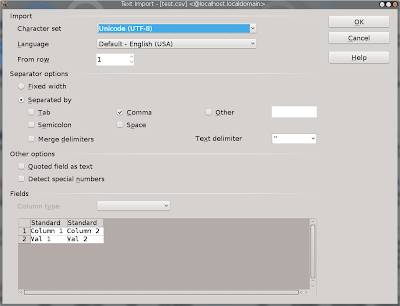In Rails I often use the
This works fine when field is most cases. However, when the field is a
When
This behaviour did not seem intuitive to me. So, I looked up documentation and source for
Clearly all it does is to negate the result of
When I tested
present? method to check whether a key-value pair is present is an input hash. The code would be something like the following.def trial_method(params)
o = Model.where(:id => params[:id].to_i).first
o.field = params[:field_key] if params[:field_key].present?
o.save!
end
This works fine when field is most cases. However, when the field is a
boolean field, there is a subtle with this code.When
params[:field_key] is true, the code works fine; but whenever it is false, the code fails. The intent is to see if the key-value pair is present and if present the value should be assigned to the field. Now, the value can be both true and false and both of those should be assigned to field. However, when the value is false, the present? function returns false and the field is not set any more. So the field value stays true and with the above code can not be flipped to false. The correction is of course simple.o.field = params[:field_key] unless params[:field_key].nil?This behaviour did not seem intuitive to me. So, I looked up documentation and source for
present?. The definition of present? is quite simple.def present?
!blank?
end
Clearly all it does is to negate the result of
blank?. So, I looked up the definition for that too.def blank?
respond_to?(:empty?) ? empty? : !self
endWhen I tested
false.respond_to?(:empty?), it returned false. So, it is clearly executing the !self part, which translates to false.blank? being true and therefore false.present? being false.