When we delete or move a message, most e-mail clients simply flag the message and postpone the actual task of deletion. So a large number of flagged messages accumulate over time until the folders are compacted. Even emptying the Trash does not physically delete them. this is done by e-mail clients to improve performance by not requiring to rewrite the entire folder every time we delete a single message. In Thunderbird, the reason is even stronger as the inbox is not a folder but a single huge file. So are trash and other folders. this makes manual compaction in Thunderbird a bit complicated and unwieldy for many users.
To do it in Thunderbird, follow these simple steps:
click on Tools -> Options -> Advanced -> Network & Disk Space -> Disk Space. Then check the box for "Compact folder when it will save over 100 kB" and click OK. If you have a high message rate like me, then you may change the default 100 kb limit to 300 kb.
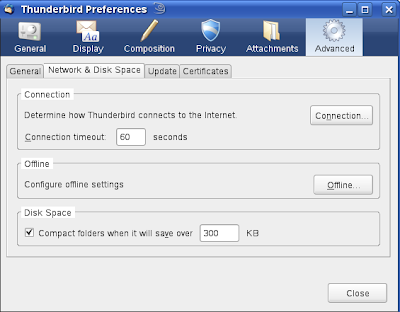
No comments:
Post a Comment